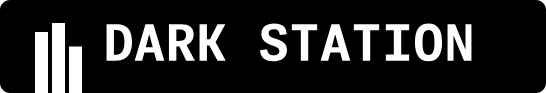LibSQL has 3 types of connections to interact with the database: Local Connection, Remote Connection, and Remote Replica Connection (Embedded Replica)
Local Connection
To be able to use LibSQL locally as if you were using SQLite, simply change the following .env:
DB_CONNECTION=libsql
DB_DATABASE=database.sqlite
.env variables.
Remote Connection
To use LibSQL Remote Connection only, you can define the following .env variables:
DB_CONNECTION=libsql
DB_AUTH_TOKEN=<your-database-auth-token-from-turso>
DB_SYNC_URL=<your-database-url-from-turso>
DB_REMOTE_ONLY=true
Remote Replica Connection (Embedded Replica)
To configure remote replica connection (embedded replica), you can simply use the following .env:
DB_CONNECTION=libsql
DB_DATABASE=database.sqlite
DB_AUTH_TOKEN=<your-database-auth-token-from-turso>
DB_SYNC_URL=<your-database-url-from-turso>
DB_SYNC_INTERVAL=5
DB_READ_YOUR_WRITES=true
DB_ENCRYPTION_KEY=
DB_REMOTE_ONLY=false
Database Configuration
Add this configuration at config/database.php inside the connections array:
'libsql' => [
'driver' => 'libsql',
'url' => 'file:' . env('DB_DATABASE', database_path('database.sqlite')),
'authToken' => env('DB_AUTH_TOKEN', ''),
'syncUrl' => env('DB_SYNC_URL', ''),
'syncInterval' => env('DB_SYNC_INTERVAL', 5),
'read_your_writes' => env('DB_READ_YOUR_WRITES', true),
'encryptionKey' => env('DB_ENCRYPTION_KEY', ''),
'remoteOnly' => env('DB_REMOTE_ONLY', false),
'database' => null,
'prefix' => '',
],
Copy and Paste and do not change it! Or try to change it and will broke your app or give you malfunction.