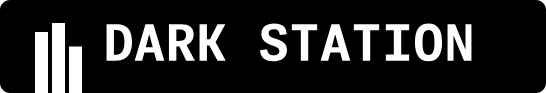Types
LibSQL has 4 different connection types which allow developers to organize them according to their needs and conditions when carrying out the development process:- In-Memory Connection - This type of connection is used for databases that reside entirely in memory. It is the fastest type of connection since it does not involve disk I/O operations. In-memory databases are typically used for temporary data storage, testing, or caching purposes where persistence across application restarts is not required.
- Local Connection - A local connection refers to a database that is stored on the local filesystem. This is the traditional mode of operation for SQLite databases, where the database file is accessed directly by the application. Local connections are suitable for applications that require a lightweight, file-based database without the need for a full database server setup.
- Remote Connection - Remote connections are used to access a database over a network. In the context of LibSQL, this involves using the sqld server to access SQLite databases over HTTP. This allows applications to interact with a SQLite database as if it were a client-server database, enabling use cases like serverless applications or shared database access across multiple instances.
- Remote Replica/Embedded Replica Connection - This type of connection is used to synchronize a local replica of a remote database. It allows an application to maintain a local copy of the database that is kept in sync with a primary database located on a remote server. This is particularly useful for improving read performance, enabling offline access, and reducing latency by allowing reads and some writes to be performed against the local replica.
Overview
Here is the configuration overview of LibSQL Class ExtensionIn-Memory Connection
To create in-memory connection in LibSQL is very simple and stright-froward:Local Connection
Establishing a connection to a local database is straightforward with LibSQL. You have 3 options:- Standard DSN Connection: If you’re using a DSN string, use the following format:
- This option utilizes a Data Source Name (DSN) string to specify the database location.
- The DSN format is
libsql:dbname=database.db. - Additional parameters include connection flags and an optional encryption key.
- Standard SQLite Connection: For direct SQLite connections, simply provide the database file name:
- In this setup, the database filename alone is provided, without a DSN.
- The database file name is directly specified, e.g.,
"database.db". - Similar to the DSN connection, it also allows for setting connection flags and an optional encryption key.
- Standard LibSQL Connection: Alternatively, you can specify the file protocol explicitly:
- This option resembles the DSN connection but uses the file protocol in the DSN string.
- The DSN string format is
"file:database.db". - Connection flags and an encryption key can also be specified.
Remote Connection
To create remote connection you need to prepare your Turso/LibSQL DatabaseDATABASE_URL and DATABASE_AUTH_TOKEN.
If you already have Turso/LibSQL Database account, do following this commands:
Get the database URL:
.env or somewhere else.
- 500 Databases
- 9GB of total storage
- 1 billion row reads
- Unlimited Embedded Replicas
-
Standard DSN Connection with
libsql://: -
Standard DSN Connection with
https://:
libsql:// or https:// protocol in the DSN string. The format is:
Remote Replica Connection
To set up a replica connection for distributed systems, the configuration need to formatted as array follow these steps: 0. Remote Turso/LibSQL Database If you already have Turso/LibSQL Database account, do following this commands: Get the database URL:- 500 Databases
- 9GB of total storage
- 1 billion row reads
- Unlimited Embedded Replicas
Config Details
Specifies the local database path filename using relative path
/home/turso/app/database.db remember the back-slash at the begining.Authentication token for secure access. Generate from Get the database authentication token command
URL for synchronization purposes. generate from Get the database URL command
Integer value representing synchronization interval in seconds (optional, default:
5).Boolean value indicating whether to read your writes (optional, default:
true).String value for encryption purposes (optional, default: empty).