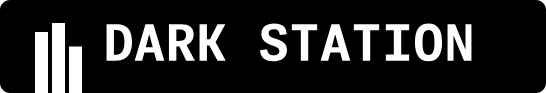Turso’s (LibSQL) embedded replicas are a game-changer for SQLite, making it more flexible and suitable for various environments. This feature shines especially for those using VMs or VPS, as it lets you replicate a Turso database right within your applications without needing to relying on Turso’s (LibSQL) edge network. For mobile applications, where stable connectivity is a challenge, embedded replicas are invaluable as they allow uninterrupted access to the local database.
Embedded replicas provide a smooth switch between local and remote database operations, allowing the same database to adapt to various scenarios effortlessly. They also ensure speedy data access by syncing local copies with the remote database, enabling microsecond-level read operations — a significant advantage for scenarios demanding quick data retrieval.
How it works
-
You configure a local file to be your main database.
- The
url parameter in the client configuration.
-
You configure a remote database to sync with.
- The
syncUrl parameter in the client configuration.
-
You read from a database:
- Reads are always served from the local replica configured at
url.
-
You write to a database:
- Writes are always sent to the remote primary database configured at
syncUrl.
- Any write transactions with reads are also sent to the remote primary database.
- Once the write is successful, the local database is updated with the changes automatically (read your own writes — can be disabled).
Things to know
- Do not open the local database while the embedded replica is syncing. This can lead to data corruption.
- In certain contexts, such as serverless environments without a filesystem, you can’t use embedded replicas.
To set up a replica connection for distributed systems, the configuration need to formatted as array follow these steps:
0. Remote Turso/LibSQL Database
If you already have Turso/LibSQL Database account, do following this commands:
Get the database URL:
turso db show --url <database-name>
turso db tokens create <database-name>
- 500 Databases
- 9GB of total storage
- 1 billion row reads
- Unlimited Embedded Replicas
See for other plan Turso Database Pricing.
1. Defined environment variables
DATABASE_FILE=<relative-path-filename>
DATABASE_URL=<turso-libsql-database-url> # generate from Get the database URL command
DATABASE_AUTH_TOKEN=<turso-libsql-auth-token> # generate from Get the database authentication token command
DATABASE_SYNC_INTERVAL=5
DATABASE_READ_YOUR_WRITES=true
DATABASE_ENCRYPTION_KEY=
$config = [
"url" => "file:" . getenv('DATABASE_FILE'),
"authToken" => getenv('DATABASE_URL'),
"syncUrl" => getenv('DATABASE_AUTH_TOKEN'),
"syncInterval" => getenv('DATABASE_SYNC_INTERVAL'),
"read_your_writes" => getenv('DATABASE_READ_YOUR_WRITES'),
"encryptionKey" => getenv('DATABASE_ENCRYPTION_KEY')
];
Remote Replica Configuration
Specifies the local database path filename using relative path /home/turso/app/database.db remember the back-slash at the begining.
Authentication token for secure access. Generate from Get the database authentication token command
URL for synchronization purposes. generate from Get the database URL command
Integer value representing synchronization interval in seconds (optional, default: 5).
Boolean value indicating whether to read your writes (optional, default: true).
String value for encryption purposes (optional, default: empty).
Usage Example
<?php
$config = [
"url" => "file:" . getenv('DATABASE_FILE'),
"authToken" => getenv('DATABASE_URL'),
"syncUrl" => getenv('DATABASE_AUTH_TOKEN'),
"syncInterval" => getenv('DATABASE_SYNC_INTERVAL'),
"read_your_writes" => getenv('DATABASE_READ_YOUR_WRITES'),
"encryptionKey" => getenv('DATABASE_ENCRYPTION_KEY')
];
$db = new LibSQL($config);
// Create table
$sql = "CREATE TABLE IF NOT EXISTS users (
id INTEGER PRIMARY KEY AUTOINCREMENT,
name TEXT,
age INTEGER
)";
$db->execute($sql);
// Insert data
$db->execute("INSERT INTO users (name, age) VALUES ('Diana Hooggan', 24)");
// Read data
$results = $db->query("SELECT * FROM users");
// Display data
foreach ($results['rows'] as $row) {
echo "ID: " . $row['id'] . ", Name: " . $row['name'] . ", Age: " . $row['age'] . "\n";
}
// Close database
$db->close();
You should call $db->sync() in the background whenever your application wants to sync the remote and local embedded replica. For example, you can call it every 5 minutes or every time the application starts.